New version fixing a bug with invalid filenames
Can be found here
After a good deal hacking around with a few products I have come to my final Home Cinema setup. It cost next to nothing, I live in the UK and would need a TV licence if I had a TV at £160 p/a, my projector from eBay cost £150; the BenQ MP620p produces a 1.5m wide image.
After three installations of two types of Windows 7 with Avira Anti Virus Personal edition (the free one) I found that updates fails on all installations. After some searching on the net I found a solution, here. I am posting this as it was hard to find and to enhance the ranking of this solution for a rather annoying bug.
The solution is to disable the detection of proxy server for updates under advanced setting within configuration.
This Javascript Greasemonkey script will highlight a domain name in google results pages in both image search and standard search. This is of course freeware.
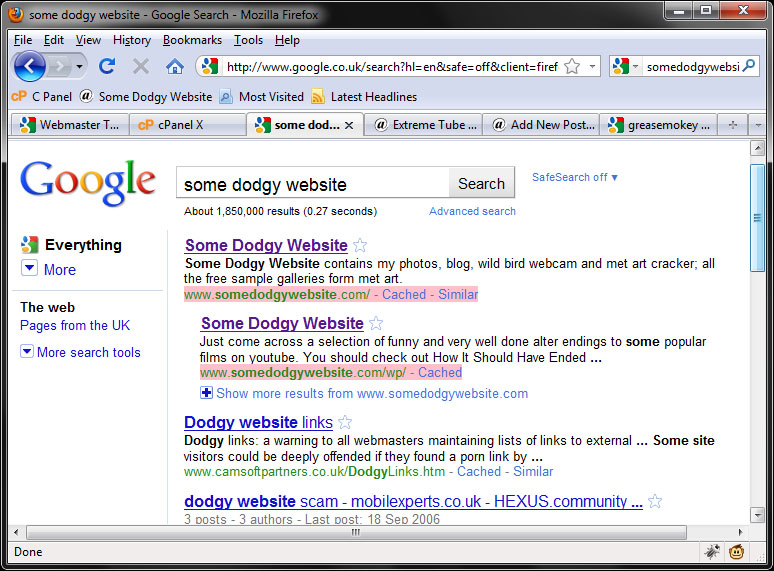
To do an update on a piece of software I downloaded VB Express 2010. Converted my project and started hacking away. I found that none of my breakpoints would fire as “no symbols have been loaded for this document”. Upon a little investigation it appeared the project was in “Release” mode. A mode that was in older version of Visual Studio but removed from Visual Basic Express 2008. Now getting it to change to debug mode, I had to dig the button from a context sensitive menu and add it to the standard tool bar.
View -> Toolbars -> Customize
Commands -> Toolbar -> Standard
Add Command…
Build -> Configuration Manager
Now you can use the Configuration Manager to change the mode from release to debug, and back again!
I have updated Met-Art cracker for Windows 7 and to use .NET4 which has eliminated a couple of crashing bugs that occasionally occurred. You can find the main post here.
Sysinternals Suite for windows is a must have for anyone how knows more than nothing about the windows OS.
Process Explorer is the most useful tool. It can replace the task manager and shows you far more details about what is running on your windows box.
Auto runs shows you all the locations that can be set for the automatic running of programs.
Shell run as enabled you to run programs under different credentials.
VM Map shows you where your memory is going.
As usual windows includes the kitchen sink turned on by default. Having unneeded services are a security risk and also adds to the the load of your computer. The following services on my machine were started and set to either manual or automatic should be disabled if not required.
Edit the launching of services by launching services.msc via the run box (windows button + R).
Continue reading »
Seems like windows 7 is quite a fine OS, found one missing feature, or something that I can’t figure out. If you tell the firewall to block all outgoing applications unless they have a rule for it, it will not notify you about blocked outgoing connections and it is not possible to get a notification. It seems to completely ignore the allowed applications and only takes settings from the “advanced security settings”.
Sphinx Software have made a tray notification that tells you what’s been blocked and add exceptions for blocked programs.
Seems like Met Art disabled my affiliate ID and knackered the linking direct to Met-Art for the actual galleries. This has been fixed. The various web views should work again for Met-Art cracker.