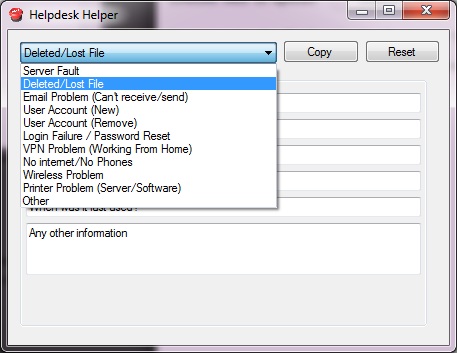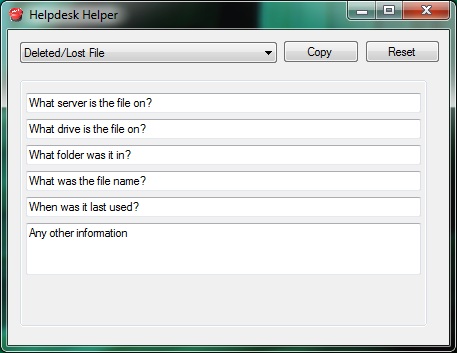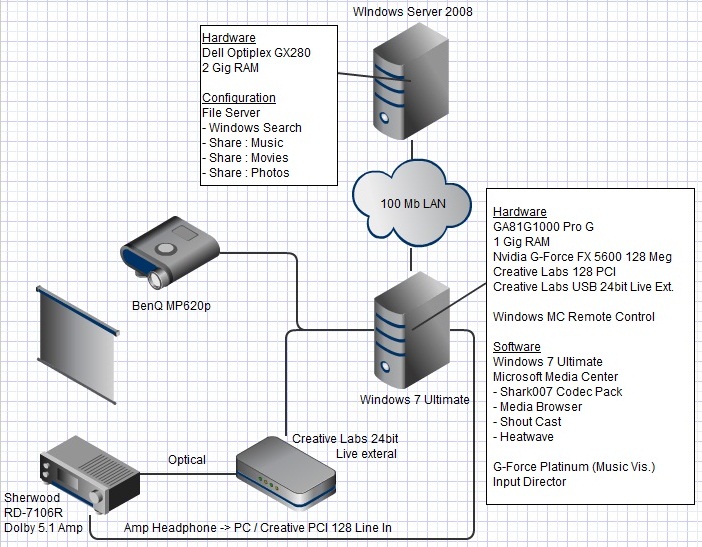I have a Dell Inspiron 910, bought from cash converters for £150 3/4 of a year ago. As I had tested Windows Visa and found it to be in many ways an advert not to upgrade from Windows XP I left my machine with the XP installation that the Dell originally came on. Something that surprised me was the 8Gig solid state hard disk. I bought a cheap 4 gig SD card and shoved that permanently into the side for some extra space but I mainly relied on an external 360GB Western Digital slimline hard disk.
When windows 7 came out my usual fear of learning the nuances of a new OS evaporated as I found it to be in almost every way and pleasure to deal with. After testing on a Dell Optiplex 780 for some time I though I should get my Dell Inspiron upgraded to 7 also.
Windows 7 space requirements
Windows 7 Ultimate 32bit with a standard install takes about 7gig and even though you can disable many core feature these features are not removed. After some searching I found vLite a utility that is (I assume) mainly used by companies to create tailored Windows installs that suit the corporate image. More searching around on the net and I found that Windows 7 starter was probably the best choice for my netbook. Though Starter removed many features so low powered computers can run it it seemed to be the best choice as a starting package to reduce further in size. After hacking the image with vLite and successfully installing I found that there was no domain support, you could not easily personalise the theme and there was no Aero. Finding this I used vLite to reduce a Windows 7 Ultimate installation. Below is the howto. Continue reading »