I was looking for a solution to play video on my vr headset ($3) Samsung 8 in some viewer, aka the cardboard vr. First I thought that I would just view them over the network, but my rooted chosen ROM (Linage 17) doesn’t support smb from boot, so no fstab mapping can be done leaving me with a hacky file browse and view by another app solution.
Then by chance playing with my TV and trying to watch films on the computer I finally found a use for a UPNP/DLNA Server. I also found that in my VR apps, any form of networking found was for a uPNP/DLNA server, not smb logging on etc, sweet! Looking at the Windows uPNP offering I found none, for free or paid for, they could not make a custom menu from meta data tags.
So Linux… Gerbera free and claimed to be able to do this so I had a go. A bit of hack trial and error later I got it going how I wanted with a sort of 2 level keyword search and reading all the tags I need to sort the collection. I meta tagged all my MP4 video with Mp3Tag v3.01, which is excellent util for the meta tagging via many different ways and easily expandable due to a simple text based plugin type feature.
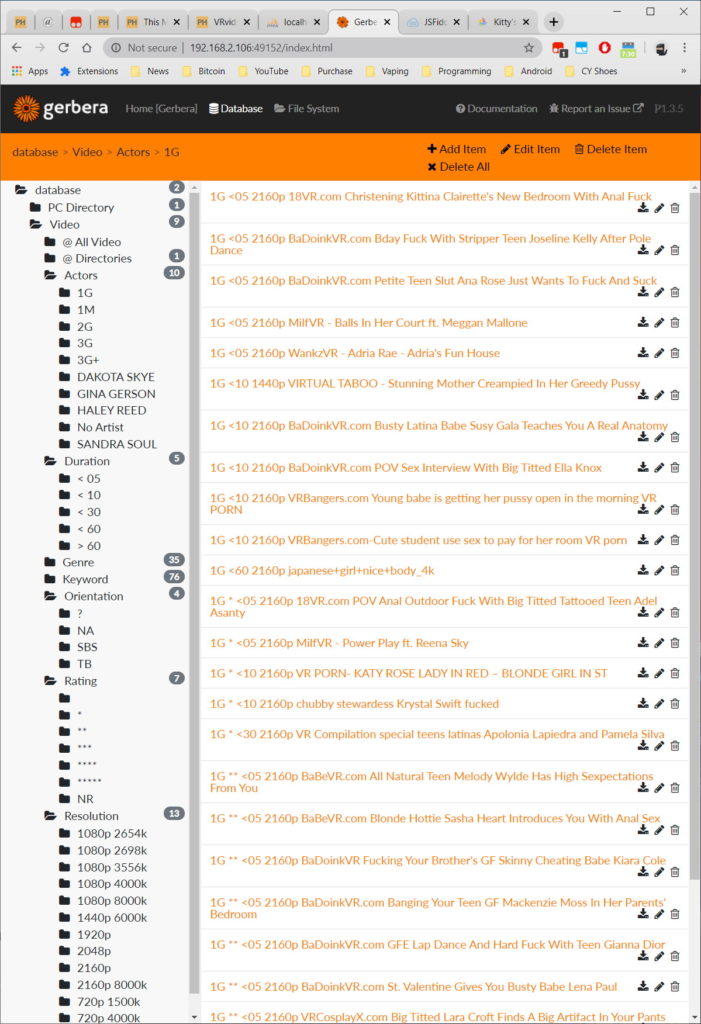
Gerbera Custom Menu
I leave it here so maybe it’ll help someone else. Continue reading »