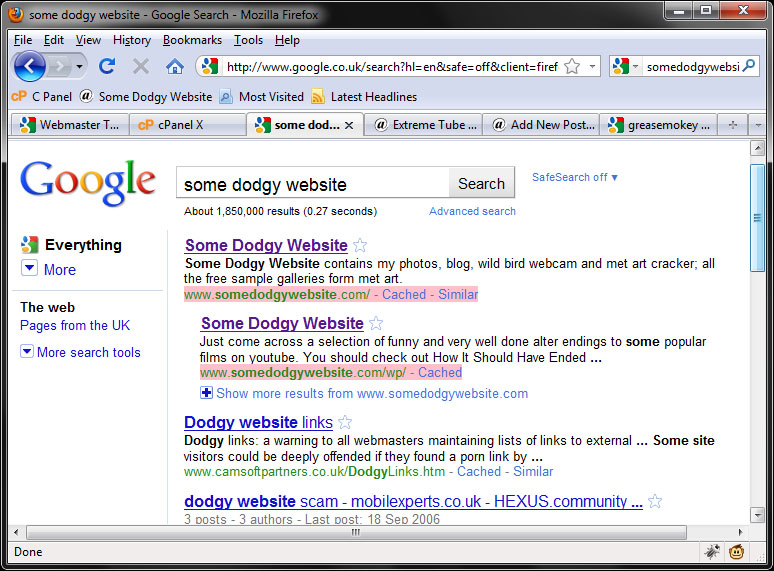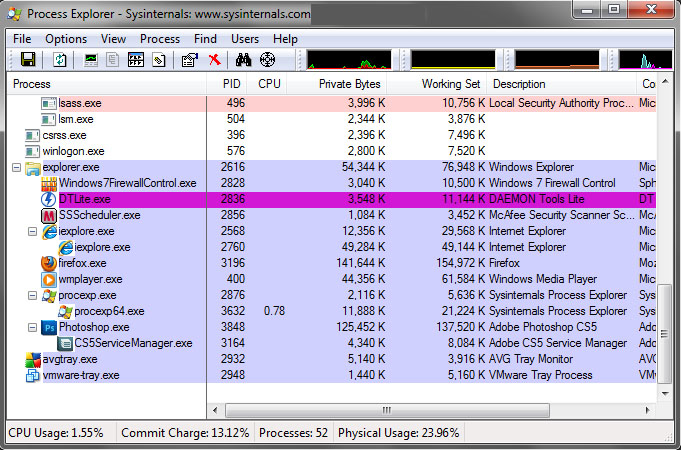After looking at removing 4od adverts I thought I’d have a look at removing adverts from playing on the ITV player. I found out that it was significantly easier than 4od.
How To
Here is the how-to to disabled/skip adverts on ITV’s player. It is only for Windows Visa and Window 7. If you are using another operating system and you don’t want adverts then you should BLOCK 213.199.175.157 (itv.adbureau.net) with your firewall, either on your computer or router.