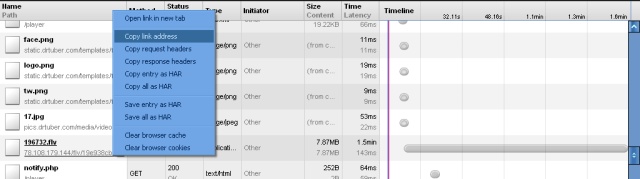After trying for some time I finally got uTorrent to use two internet connection at the same time, though, I must say it definitely falls in the category of hack.
What’s the Problem?
Well core of the problem is that on one system you can’t make use of two default gateways, concurrently, they can be configured however whichever gateway is configured with the lower metric will be used no matter what. All in all that means you may have two network adapters connected to two different routers but only one will be used for net traffic.
What’s the solution?
A virtual machine. Download VM Player and setup a copy of windows XPin it. Run uTorrent in there using the second network adapter in bridge mode.
Step By Step
- Install uTorrent
- Configure uTorrent to always use the same port number.
- Start some torrent.
- Download and install VM Player.
- Install a copy of windows XP as a virtual machine (cause it’s small).
- Disable the “VMware bridge protocol” from all of your network adapters but for the adapter what is your secondary connection to the internet.
- Configure the VM’s network adapter to use bridge mode.
- Launch your virtual machine.
- Download and install uTorrent in the VM.
- Download the exact same .torrent file, or copy it to the VM (use a usb stick is easiest).
- Now the torrent has started on both the host machine and the virtual machine add the hosts machines ip for the secondary network adapter and port number for uTorrent as a peer to the list in the virtual machine. It may well find it anyway if local peer discovery is on.
What’s the result?
With the above your host and virtual machine both download the torrent via the two different network connection and pass what they download to each other. When the download is finished, you can delete the torrent and data from the vm completely and just have the one on the host machine remain. If your two network connection are roughly the same you will half the download time for a torrent. yay. Now getting those 360 gig rainbow tables doesn’t take 3 days.