Ok so where I am living the wifi is terrible. As I have hacked 5 available wifi networks from the 20 or so I can pick up, I found the need for a utility that would hop between chosen detected networks when one failed. Seeing as on Tao the networks go up and down, along with two to three power cuts per day causing everything to reset.
Searching around for a bit on the net I found the easiest way to achieve this was to get netsh to do the work and have a utility the pinged 8.8.8.8 (google dns) every second and recorded information from netsh.
Hence I created a utility in vb.net 4 that does just that.
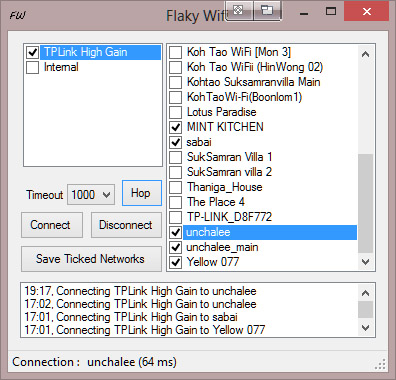
Purpose
A wifi network is constantly polled to see if its connected. When it fails it tries the next on loop.
So in a nutshell Flaky wifi will find a usable network out of those that you can connect to and when it fails it finds another.
Enables you leave you computer on and downloading torrents all night and all day when the wifi networks around you go up and down or their connections to the net do so.
If you create a link to the util in the startup folder then when windows BCD’s and reboots if you have uTorrent auto loading too then things will carry on.
Known Bugs
Sometimes displays connected to “none” is the status when in fact you are connected to a network, doesn’t make a difference though, it won’t change network as long as it can ping google dns (8.8.8.8)
Limitations
You have to have the username and password for the wifi network saved using Windows wifi connection manager there is no provision to do so using this util.
This is NOT a wifi hacker, it is a hopper to networks you have already hacked and connect to. Or just know the password for…
This is for windows, tested on windows 8, will probably work on 7 and Vista too. XP unknown.
Version History
1.0 First Release.
Legal Blah
This is freeware. No license or anything.