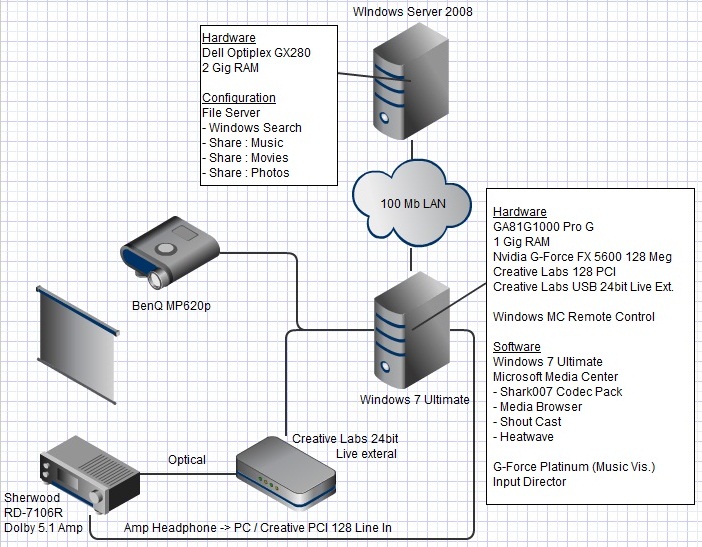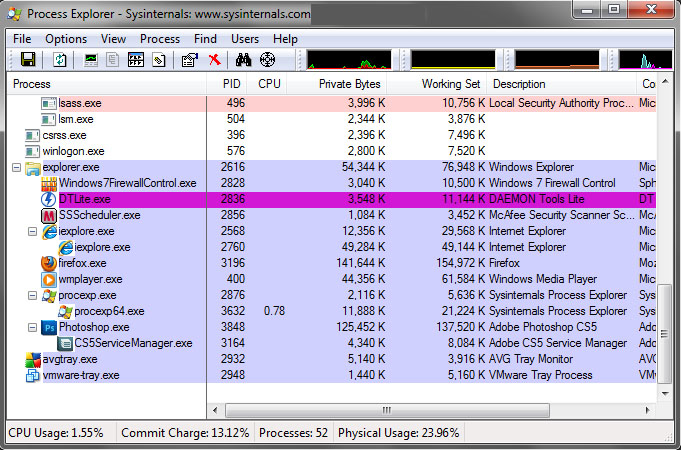To my horror after the builders have been screwing around under the stairs I found my server displaying the rather disconcerting message
Windows can not load due to bfzonfal.sys being missing or corrupt
Well a search on google for said driver found a massive total of zero.
ZERO? the collective brain of the online world has never heard of bfzonfal.sys
Well I though it sounded a strange name. After a significant amount of drinking and cursing of builders and lamenting of never having taken a backup I decided to go out and get more drunk.
On return I had an enlightening thought, just shove the windows 7 ultimate CD in as the server CD has long since been covered in builders rubble and run up a command prompt.
navigate to system32\drivers and found the bfzonfal.sys driver to be 0k. Ok so I moved it elsewhere, c:\ seemed good. rebooted and all good, yay!
To celebrate I got more drunk and puked out this blog in the hope someone else my find this useful.