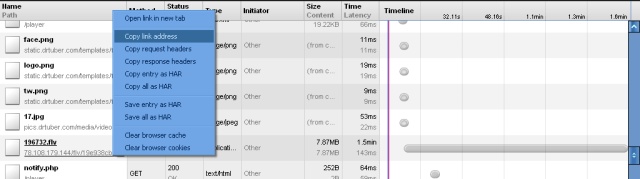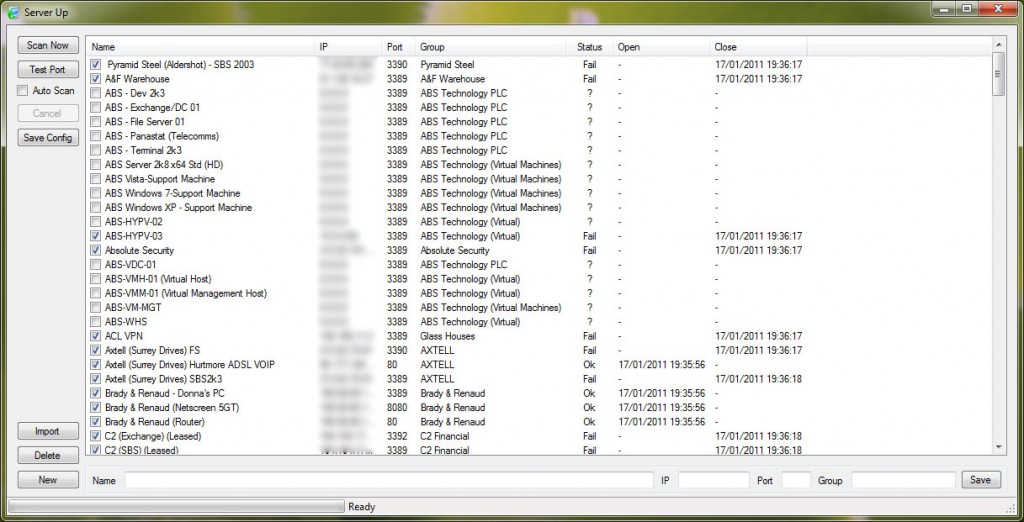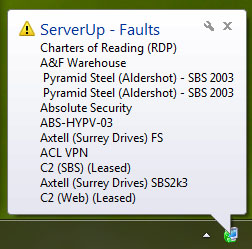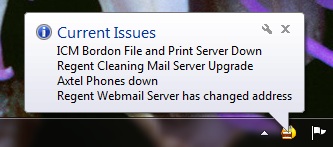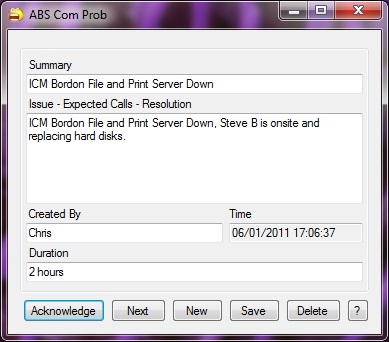Due to having some time on my hands I thought I would set about virtualizing my home server, a Dell Optiplex 280, 2 1TB SATA disks running windows Server 2008 R1, to allow for some testing of different server / client and generally messing about without the need to constantly pull out hard disks and the rest. Here is my process for selecting what turned out to be a good low budget virtualization setup.
Virtualization Software
Seeing as VMWare ESXi 5 is free and I decided to give it a shot. I have already been using VMWare player for some time and found it to be very good. ESXi 5 has some hardware requirements, and if you are an Intel fanboy like me then they are as follows:
- Processor is 64bit.
- Processor supports: VT-x
- Processor supports: VT-d: for direct mapping of a piece of hardware for an individual virtual machine.
- Computer BIOS Supports virtualization of the above.